|
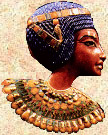

General Troubleshooting Guide

Subject: Re: General Troubleshooting Guide
From: Vizier Conan @ Impressions
Date: 4:54 p.m. 11/17/99
In Reply to: The game goes to desktop! posted by Bruno on 4:28 p.m.
11/17/99:
This sort of problem is generally a system specific problem. Here's
a General Troubleshooting Guide that I've been working on. Please
follow the suggestions in the following list to attempt to fix your
problems with running Pharaoh.
1. Pharaoh is designed for Win95/98. Pharaoh will generally work
under WinNT or Win2K, but due to DirectX incompatibilities in WinNT
and Win2K(Beta), sound will not work. Additionally Win2K is not
currently a released product, and so is not supported.
2.Make sure you have 100Mb of free space on your Windows drive
for a swap file
3. Defragment your Windows and Pharaoh drives. Run scandisk to
check your drive for errors.
4. Update device drivers that are appropriate for whatever problems
you are having (for example, if sounds is choppy, update sound card
drivers). Get the current mouse, sound card, video card, or CD-ROM drivers
from the device manufacturers.
5. Confirm that your are running DirectX 6.1 or higher. Try reinstalling
DirectX (6.1 is available on the Pharaoh CD or 7.0 is available from
http://www.microsoft.com/directx/)
6. Running other programs in the background while playing Pharaoh
can frequently cause crashes. Close all other programs and TSR's other
than Explorer and Systray.
7. If you just installed new hardware then the new hardware drivers
are probably the problem. Make sure the drivers are up to date and reinstall
DirectX.
8. Scan your system for viruses using current virus definition files
(available from your Virus scanning software vendor.) If you are still
experiencing problems after troubleshooting your system, please contact
Impressions and let us know the nature of the problem, your system specifications,
and what troubleshooting steps you tried.

|