|
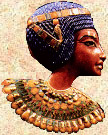

Sound Performance Tips

Subject: Sound performance tips
From: Ironrodiken @ Impressions
Date: 6:43 p.m. 11/17/99
On the previous page of this forum, several users reported problems
with choppy or repeating sound. I responded with the following tips,
and those users did not repeat their complaints, indicating that something
might've worked for them. Since there are some new reports of sound
problems on this page, I thought I'd repeat my previous advice. Please
let us know if these tips work for you:
>>If you did a less than a full install, most sound
is read from the CD, and access times (spin-up time) is usually to blame.
Updating your CD-ROM drive drivers might help.
>>If you did a full install, all sounds are read from
your hard drive. On my computer, sound breaks up when Windows resizes
my swap file. If your machine starts hitting the hard drive for no apparent
reason, that's usually what's going on.
>>I use ALT + TAB to minimize the game to my taskbar
and wait for Windows to finish doing its thing. When I restore the game,
sound is fine again. You can manually set a minimum size for your Windows
swap file to prevent the periodic resizing, but I don't recommend fiddling
with virtual memory settings unless you know what you're doing.
>>Make sure that the game is the only program running.
Press CTRL + ALT + DEL once to get a list of everything loaded into
memory, and End Task on everything except Pharaoh, Explorer and Systray.
This will lessen your system's need for swap file space.
>>Defragment your hard drive. If your swap file is fragmented,
access time suffers, and therefore performance suffers.
>>Update your sound card drivers.
>>Some users report that the introductory movie "overloads"
their sound cards. Clicking to skip the intro movie eliminates in-game
sound problems for these users.
>>Finally, I've seen some (unconfirmed) reports that
some sound cards have trouble playing .MP3 and .wav files simultaneously.
Use the Options menu to turn off either city sounds or music. Sound
performance on my PC improved markedly when I disabled city sounds but
left music on. Again, if this clears up your sound problems, please
let us know so that we can better help others.

|