|
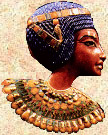

Storage Yard

Works much the same way as warehouses did in C3. The main difference
is the improved control over the yard's operations through the use of
the "Special Orders" screen. Using this screen you can make
the following settings:
Accepting - This is the default setting. If you want to limit the amount
of a item that your yard will accept, you can now do so through the
use of a scroll button. You can set amounts from 0 to 3200 in 400 unit
increments.
Not Accepting - Same as C3

Getting - You can tell the yard cartpusher exactly how of an item you
want him to get. You cannot get items from another Storage Yard that
has the same 'get' order.
Empty - You can select the items you want to empty from your yard.
The cartpusher will then try to find another granary or storage yard
to take the item. When emptying, a cartpusher will shift 400 units at
a time.

|